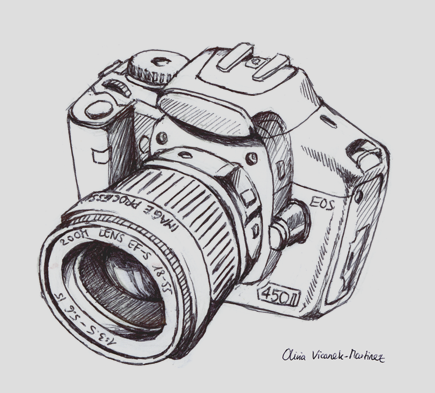Plugins
This is a collection of Photoshop compatible plugins I made. Feel free to download and use,
it's freeware ("koscht nix", as they use to say over here in Swabia).
The plugins on this site are packaged each in a zip archive which contains two or three files:
<plugin name>.8bf - the plugin executable
<plugin name>.chm or <plugin name>.txt - help file with installation and usage instructions
license.txt - the license agreement (included in the .chm files)
Installation is actually only a matter of copying the files to the right place on your hard disk.
No other changes like Registry entries will be made to your system, so you can safely try out any of the plugins.
If you would like to learn more about plugins in general the
Plugin Essentials by Harald Heim offer a good introduction.
A note on compatibility
The plugins below run on Windows platforms supporting both 32-bit and 64-bit Windows versions.
Mac users may use them via Windows emulation software such as Windows under BootCamp or Virtual PC.
The plugins require a host application with a Photoshop compatible
filter plugin interface, such as Photoshop, Paint Shop Pro, IrfanView,
PhotoFiltre Studio, and many more. Click
here
for an extensive list.
64 bit vs. 32 bit
Many host applications are moving from 32 bit to 64 bit architecture. In some cases both versions will be
installed on your PC. You need to know which version you are using, and copy the plugins to the right
folder, otherwise they will not show up the the plugins menu. Please read the installation instructions inside
the plugin zip archive.
All my plugins run on 32-bit host applications. Wire Worm is currently the only plugin available for both
32 bit and 64 bit hosts.
Color Cube
- a 3D color analysis tool
Color Replacer
- replace specific color (even gray)
Contrast Mask
- manage images with high dynamic range
Hue Restorer
- undo color clipping in overexposed regions
Pano Warp
- pre- or postprocessing for panorama stitching
Perspective Transformations
- tilt and pan your image
Pinocchio
- fun tool to distort images
Sliding Tile Puzzle
- neat little time waster
Vignette Corrector
- compensate or apply vignetting effects
Wire Worm
- remove wires and other unwanted objects